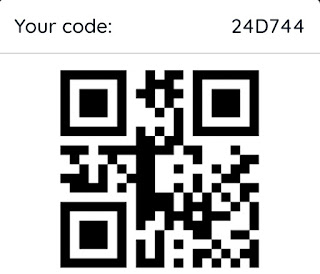/**
* It will return the slector strategy for the given selector string
*/
getSelectorStrategy: function (locator) {
if (locator.startsWith("//")) {
return "xpath";
} else {
return "css selector";
}
} Using above method, elements method can be implemented as below
const {client} = require('nightwatch-cucumber');
/**
* This will retrun array of elements for the given selectors
*/
getElements: function (locator, callback) {
var selectorStrategy = this.getSelectorStrategy(locator);
return client.elements(selectorStrategy, locator, function (result) {
callback(result.value)
});
}